You secured your home Wi-Fi, but what can you with hotel wifi when travelling?
1. Avoid Scanning QR Codes Offering Free Wi-Fi
Scanning unverified QR codes can redirect you to fake or malicious Wi-Fi networks. Bad actors can set up rogue networks designed to steal data or install malware.

2. Verify the Wi-Fi Network with Hotel Staff
Ensure you’re connecting to the hotel’s official network by asking reception for the correct network name (SSID) and password. Attackers often set up fake Wi-Fi networks with similar names to lure unsuspecting users.
3. Only Browse Sites with HTTPS
Sites that use HTTPS encrypt data between your device and the website, making it harder for others on the same network to intercept your data. Always check for the padlock icon in the browser’s address bar.

4. Never Accept Browser Security Warnings
If your browser warns you about an insecure connection or certificate issue, do not proceed. This is a sign that your connection may not be private and could be compromised.
5. Avoid Large Software or System Updates
Updating your device over public Wi-Fi makes it vulnerable to attacks if the connection is compromised. Save large updates for secure, trusted networks like your home or workplace.
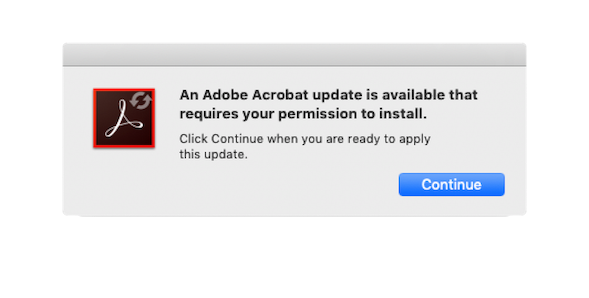
6. Use a VPN (Virtual Private Network)
A VPN encrypts your internet traffic, protecting it from anyone trying to intercept your data on the public Wi-Fi. Always use a trusted, reputable VPN service.
7. Turn Off File Sharing (Mac and PC) and AirDrop (Mac and iOS users)
When on public Wi-Fi, ensure that file sharing or similar features (like AirDrop on iOS devices) are turned off. These can allow others on the network to access your device without your knowledge.
9. Keep Your Firewall (Mac) Windows Defender (Windows) Enabled
Ensure your device’s firewall is enabled to provide an extra layer of protection against malicious traffic on the network.
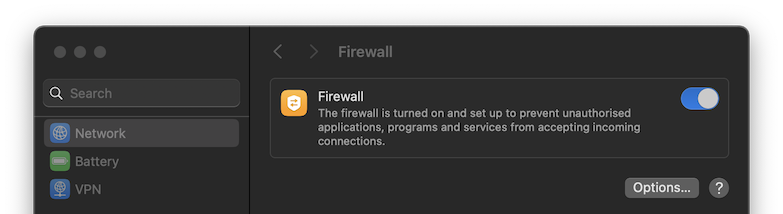
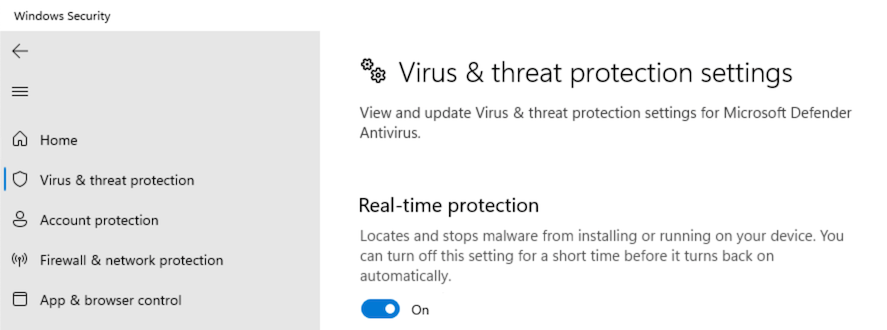
10. Avoid Accessing Sensitive Accounts
If possible, refrain from logging into sensitive accounts like online banking, corporate email, or any service involving personal data while on public Wi-Fi. If you need to perform sensitive actions like this, consider using your mobile data instead which is more secure.
11. Log Out After Use
This is a big one, after completing your work or browsing session, make sure to log out of any accounts you accessed. This can prevent unauthorized access if your session is hijacked.
By following these tips, you can reduce your risks and ensure a safer experience when using hotel Wi-Fi.

